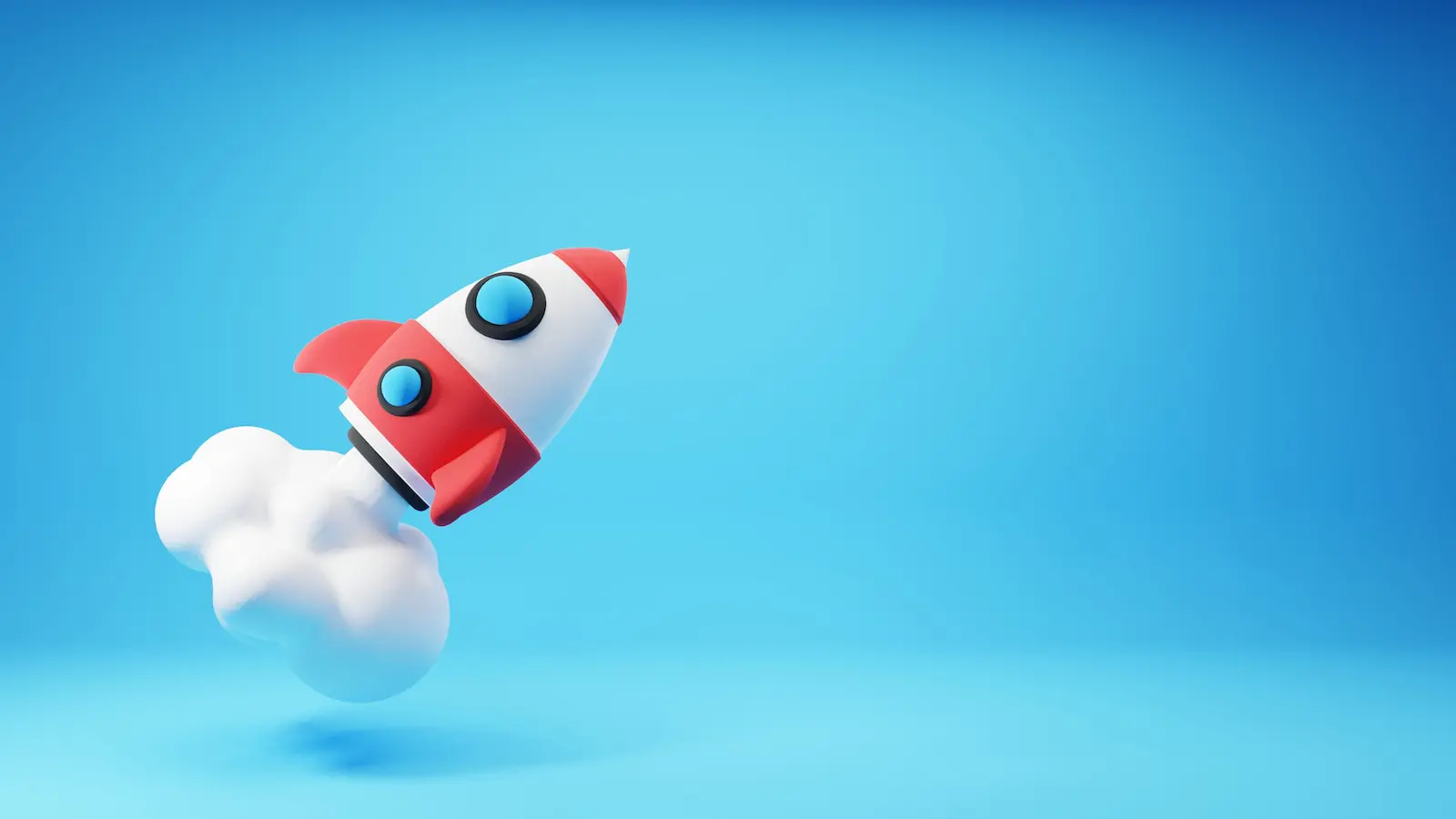Creating a new nonprofit website on WordPress using NonprofitPress can be a great way to establish an online presence. No matter your size, ambitions, or targets, we’ve put together this brief checklist to ensure a successful launch and exceed your visitors’ expectations.
Clear Mission and Impact Statement
Ensure your mission and impact statement are prominently displayed on the homepage. Clearly articulate what your nonprofit stands for and the impact you aim to achieve.
Most WordPress-powered sites will use a static page as a landing or home page. However, even when using your blog as the home page, you can take advantage of the category description and theme headers.
User-Friendly Design
Prioritize a clean and user-friendly design. Use intuitive navigation, clear headings, and a layout that directs visitors to key information without overwhelming them.
An outlined button on one page, solid button on another, and plain text links on a third creates an inconsistency in the user experience (UX) – NonprofitPress onboarding includes a style guide and templates to assist with this.
Compelling Visuals
Incorporate high-quality images, videos, and graphics that tell your nonprofit’s story. Use visuals to showcase your work, impact, and the people you help.
Our upgraded version of the WP editor, Gutenberg, includes stock image libraries to help you find the perfect featured image and accents. Choose from your org’s assets, Pixabay, Unsplash, and more!
Call-to-Action (CTA)
Have clear and strategically placed calls-to-action throughout the site. Encourage visitors to donate, volunteer, subscribe to newsletters, or take any other desired action.
Creating a template or block pattern allows you to copy or replicate your CTA on more than just one post – for more advanced users, feel free to add it to your theme’s header or footer sections to be shown on all pages.
Donation and Volunteer Sections
Make it easy for visitors to donate and volunteer. Include dedicated sections or buttons that lead to donation forms and volunteer sign-ups.
GiveWP makes creating (and using) donation forms a breeze! Plus, your donors have their own portal, allowing for history, PDF exports, and management of recurring donations – all included and preconfigured with NonprofitPress!
Impact Stories/Testimonials
Share success stories, testimonials, or case studies to illustrate the impact of your nonprofit’s work. This helps build trust and credibility.
When using GiveWP, donor comments and tributes can be displayed in the donor wall block – place it on any post or page and customize the appearance in the block settings.
Mobile Responsiveness
Ensure the website is optimized for mobile devices. Many users access websites through their phones, so a mobile-friendly design is crucial.
All themes included with NonprofitPress are fully responsive and adapt to any device size or orientation. Your content will look great on phones, desktops, even game consoles!
SEO Optimization
Implement basic SEO practices to improve visibility on search engines. Use relevant keywords, meta descriptions, and optimize images for faster loading times.
Smartcrawl and Beehive help you take control of SEO on the post and site levels, ensuring your content is optimized and search engines love it!
Integration with Social Media
Incorporate social media buttons and feeds to encourage visitors to connect with your nonprofit on various platforms.
Most themes include social media links (icons) that can be displayed in your site’s header or footer. With Hustle, you can embed share buttons in your articles – above, below, in between, and floating off to the side!
Regular Updates and Blog
Maintain a blog or news section to share updates, stories, and relevant content. This helps engage visitors and keeps your site fresh.
When configured, your site will automatically send a notice to search engines when new content is available, so your sitemap and search listings are always up to date and timely.
Accessibility Features
Make your website accessible to all users, including those with disabilities. Ensure compatibility with screen readers and follow accessibility guidelines.
UserWay has been included with all NonprofitPress plans from day 1 – allowing every editor to ensure universal access to your site and content.
Security Measures
Implement security measures to protect donor and volunteer information. Use SSL certificates, strong passwords, and keep plugins/themes updated.
Defender and our preconfigured WAF not only stop bad actors from getting to your site, they’ll give you recommendations and alerts in real-time if issues arise. Plus, our experts are standing by to assist with any concerns or troubleshooting issues.
Remember, NonprofitPress (and WordPress) offer various plugins and themes that can enhance your site’s functionality and appearance. Experiment with different features while keeping the user experience in mind. Regularly update content and ensure your website reflects the current activities and impact of your nonprofit.
If you have any questions or would like to try a demo, drop us a line at [email protected] or fill out the form below and we’ll be in touch as soon as possible!